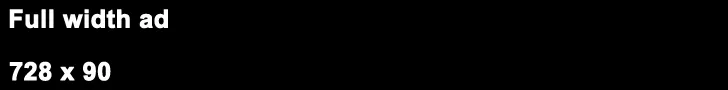It is essential for all children nowadays to acquire the skill of typing. I often joke that typing was the only useful thing I learned in high school. If your child requires additional practice or if you simply want to instruct them, there are numerous free typing lessons for children accessible! Regular practice is vital for enhancing your typing abilities. These free typing lessons specifically designed for kids will assist you in initiating your progress.
Tips for Learning How to Type for Kids
In addition to providing free typing lessons for children, there are also some tips available to help them learn typing.
- Practice regularly. The more you practice, the better you will become at typing.
- Start with the basics. Make sure you learn where all the keys are on the keyboard and what each key does.
- Pay attention to your posture. Make sure you are sitting up straight and that your hands and wrists are in a comfortable position.
- Take your time. Don’t try to rush through the lessons. It’s important to be accurate when you are typing.
Free Kids Typing Lessons
1. BBC Dance Mat Typing
BBC Dance Mat Typing is an excellent website for children interested in acquiring typing skills. The website presents four varying levels of difficulty, enabling children to commence their typing journey at a leisurely pace and progressively enhance their speed as they become more proficient.
Kids can practice their typing skills by using different dance mats, each corresponding to a specific level of difficulty.
2. TypingClub.com
TypingClub.com is a website that provides typing lessons for individuals of all ages and proficiency levels. It offers a range of exercises and games to enhance typing speed and accuracy.
TypingClub.com provides a tracking system, allowing users to observe their progress over time. In addition, the website offers tips and resources related to touch typing for individuals seeking to enhance their typing skills, making it an outstanding resource for anyone interested in improving their typing abilities.
3. Kidz Type
Kidz Type is a website providing typing games and lessons suitable for children of all ages. The website aims to enhance children’s typing abilities through its games, which also serve as a platform for practicing individual letters or words.
Kidz Type provides typing lessons and tutorials in addition to the games. These resources are beneficial for children who are beginners in typing or for individuals aspiring to enhance their speed and precision.
The site is completely free to use, which is the best thing about it.
4. Typing Bolt
Typing Bolt is an online tool that aims to enhance both your typing speed and accuracy. It offers a range of exercises and games specifically designed to improve your typing skills. Additionally, the website provides numerous tips and tricks to boost your typing speed.
Typingbolt.com is a valuable resource for individuals, particularly children, seeking to enhance their typing skills. Additionally, the website provides various membership choices that enable users to access additional features and advantages.
5. Typing.com
Typing.com is an online typing tutor that is available for free, enabling individuals to enhance their typing skills. The program comprises a range of exercises and games that aim to enhance finger dexterity, hand-eye coordination, and familiarity with the keyboard.
In addition to providing users with tips and tricks for improving their typing skills, this website also allows users to track their progress and generate detailed reports that can be shared with teachers or employers.
This website is a suitable choice for users of all ages and skill levels as it effectively enhances one’s typing skills.
6. FreeTypingGame
A good choice is FreeTypingGame as it offers three distinct sections for lessons, games, and tests. This allows children to gain knowledge from the lessons, enhance their abilities through enjoyable games, and evaluate their progress by taking a brief test.
The lessons give you the opportunity to select from a total of 30 options that are based on the keys that you want to learn. Additionally, you have the freedom to select a specific goal, such as reaching a typing speed of 20 words per minute. The game offers various cool themes like frogs on a diet and saving sailboats, allowing you to choose both the corresponding lesson and the level of difficulty.
7. Learning Games for Kids
Learning Games for Kids offers a wide range of typing games and challenges, totaling more than 20 options. Children have the option to begin by mastering the home row keys and can subsequently progress to engaging typing adventures featuring ghostly apparitions, colossal meteors, and amusing food items.
When it comes to honing typing skills, Learning Games for Kids provides a few tough challenges. In addition, your kids can explore a lesson-based course consisting of 10 levels and conclude with a speed and accuracy test. This website should definitely be considered when searching for free and enjoyable typing games for kids.
8. TurtleDiary
TurtleDiary offers a wide range of games, with most of them suitable for kindergarten-aged children and older. The games have fun themes, such as Underwater Typing, Balloon Typing, and Keyracer, ensuring a delightful experience. There is a game available for nearly every interest. Additionally, you have the option to choose the difficulty level and keyboard area to enhance your practice.
The site provides a set of lessons in addition to enjoyable typing games. Each skill level contains multiple lessons, allowing users to have a comprehensive learning experience.
9. SlimeKids
SlimeKids offers a wide variety of twelve games that provide numerous enjoyable options. Among these options, your children can engage in activities such as running away from ghosts in a game called KeyMan, which resembles Pac-Man, or shooting alien letters to safeguard the planet in a game known as Type ‘Em Up. Although SlimeKids does not provide lessons or tests, the games offered are both appealing and demanding. As a result, SlimeKids presents an excellent opportunity for children to have fun while enhancing their typing skills.
If you also want to improve your skills, take a look at these amazing typing games that can help you learn to type quickly.
10. Typing
Typing is a website designed for teachers and students alike, providing access to lessons, typing tests, and a variety of entertaining games. Certain games, such as Keyboard Jump, offer different difficulty levels to choose from. Meanwhile, games like ZType demand a high level of accuracy in your skills.
The lessons provided by Typing include all sections of the keyboard, covering every area. Your children have the opportunity to learn and enhance their typing skills in various aspects such as special characters, punctuation, and sentences. Additionally, there is a lesson specifically designed for the numeric keypad to assist your child in progressing smoothly.
11. ABCya
If you are looking for a website that offers a wide range of free typing games, ABCya is an excellent option. Simply type the word Typing into the search box on the website and all the available games will be displayed. Each game is labeled with the grade range it is suitable for, which makes selecting one easier.
Kids have the option to stack and unstack letters in Cup Stack Typing, be cautious of ghosts in Ghost Typing, or pay a visit to the animals in Keyboard Zoo. Each game is designed with an energetic theme, vibrant visuals, and amusing sounds, ensuring they are extremely enjoyable.
12. Nitro Type
Nitro Type is a typing game from Teaching.com that is deemed cool. This website offers a self-contained, competitive, typing challenge. While signing up for an account is free, kids can also try it out as a guest.
In Nitro Type, players compete against one another by typing the paragraphs that are shown. Both speed and accuracy are important in this game. If you type faster, you will race faster, but if you make an error, your car will slow down momentarily. The game includes achievements, leaderboards, teams, and statistics. It is a great tool for practicing and improving typing skills, making it suitable for children who are already familiar with using a keyboard.